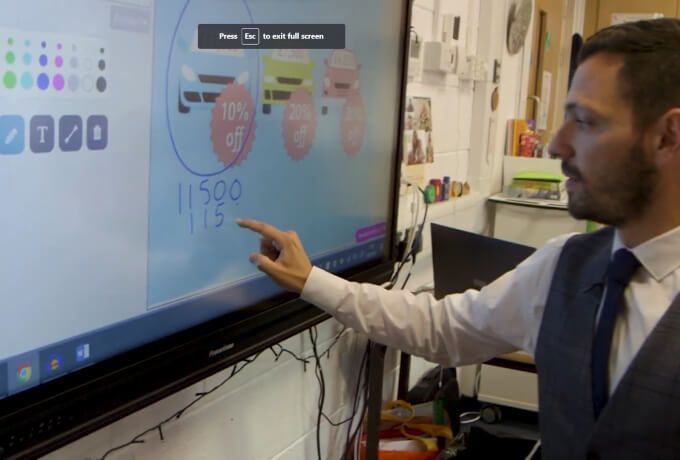Using LbQ for lessons
Flexible for you to use in different ways with different classes, Learning by Questions is the ultimate hack for your lessons.
See LbQ in action with Andy in his school in Bolton...

Using LbQ to teach
Andy starts with a review of prior knowledge
Andy picks a Times Tables Question Set as a starter activity because that's the skill his pupils need to be able to do the main task.
Within a few minutes the children have answered hundreds of questions and Andy has:
- activated prior knowledge.
- engaged pupils by providing an opportunity to be successful.
- a clear idea of which gaps need to be filled, and who has them.
Teaching & intervening
Here's the beautiful thing about LbQ - you can teach however you want to.
Andy has chosen to use our questions to model strategies, but you could easily use your own tried-and-trusted ways of introducing new concepts.
When you're ready, start your Question Set and look at your Live Results Matrix to make smart decisions about interventions.
Hold on a second!
What's happening here?
1:1 intervention
Andy notices on his Live Results Matrix that Lily needs some support and dives in to intervene.
Watch as Andy takes her through this stepped problem-solving question. You might decide that Lily needs some concrete resources to help her. Or you might partner her up with Holly - who is doing really well.
The point is Andy, or you, decides. Not a computer, not an algorithm. You.
Hold up.
There are a few students steaming ahead.
Group intervention
It's clear from the matrix that a small group of pupils need some stretch and challenge - they're moving quickly through the questions and getting everything right first time.
Andy gathers the group on the carpet to take them through the first question of a tougher, but related, Question Set.
You could also differentiate for pupils who are struggling.
Hang on a moment,
Andy can see on his matrix that Rhea's answer could provide an opportunity to explore a misconception with the whole class.
Whole-class intervention
Andy sees that Rhea has answered a question with a really common misconception that he covered earlier in the lesson.
He pauses the whole class to run through Rhea's answer and provide a learning moment for everyone.
He brings the question and her answer up on the board, and they explore it together.
The lesson's coming to a close.
How can Andy use LbQ for his plenary?
Plenary
Andy wants to check the progress of the students against the learning objective. So, he uses LbQ (and feedback from the pupils!) to create his own question that he sends to the screens of his class.
Again, he can see who gets it right or wrong using the matrix. Now that we're at the end of the lesson, Andy can use this information to refine and tailor his upcoming lessons. Bish bash bosh!

Beyond the classroom
That's how LbQ works in your lessons, but did you know it's also an amazing homework tool?
Question Sets
A Question Set is kinda what it says on the tin. It's a resource that contains between 10 and 40 questions based on a single National Curriculum learning objective.
Brilliant!
Please check your email inbox for your next step. Best check your junk mail too, in case it's tried to escape.
Error
There was an error. Please try submitting the form again. If you continue to experience issues, please get in touch.
Message sent!
Thanks for contacting Learning by Questions, we'll be in touch soon!
Introducing SATs Springboard (23/24) & LbQ Primary
These are new products and not automatically included in your current subscription.
If you'd like to find out more about the new LbQ Products please use the link below.
It's easy to change your subscription to our new products but depending on the length and number of licences in your current subscription there may be additional costs.
If you'd like to have some detailed information about the implications (including costs) of switching your subscription just click the 'register interest' button for any of the options and we'll get back to you with more information.